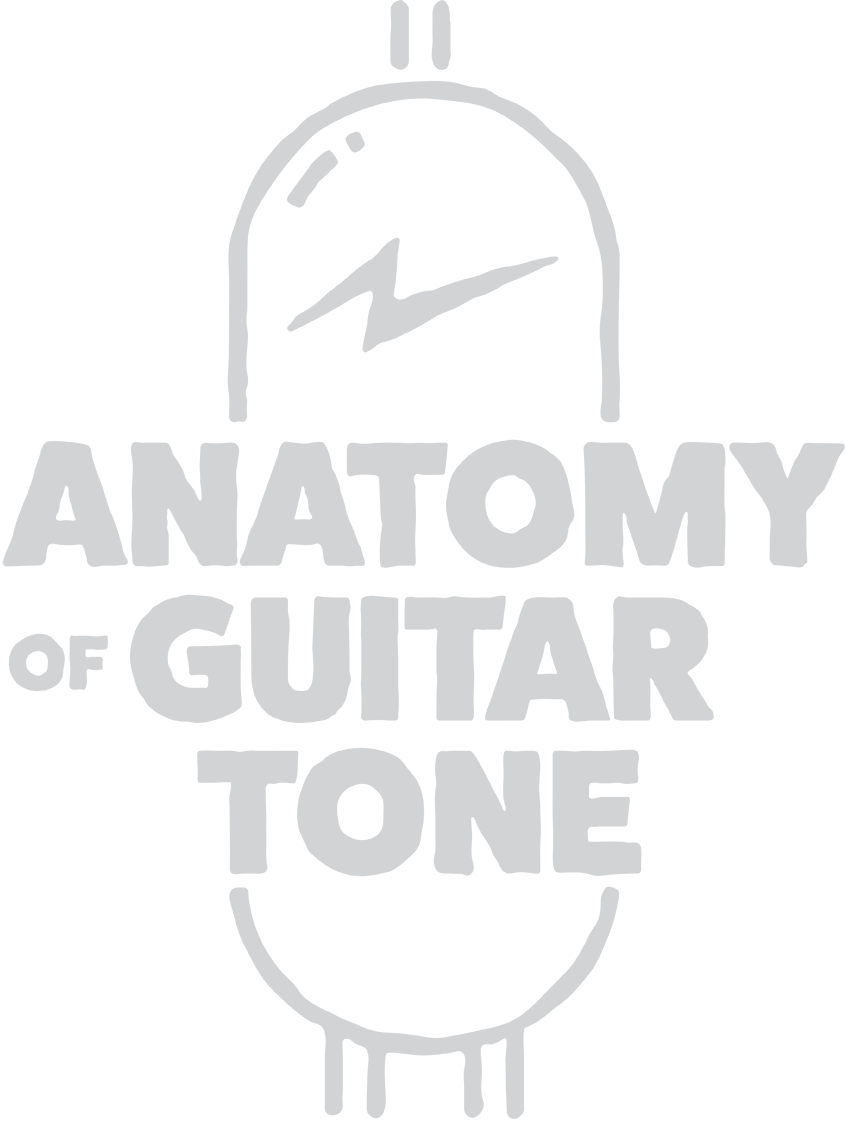Auto Align Phase Correction Tool
Discussing phase relationships with guitar microphones can be a complicated conversation because not all sounds that have imperfect phase sound terrible. That's a critical thought to store in your brain library.
The most significant consideration when dealing with phase is sound disappearing when listening in mono. A signal that is out of phase can disappear when played in mono.
When two signals recording the same source are perfectly out of phase, the sound will altogether cancel each other out. The result will be total silence.
However, two signals are rarely perfectly out of phase. Instead, there are degrees of being out of phase. When summing two signals that are having phase issues, you could hear anything from a significant loss in volume or a loss in the low end. You might also hear a non-desirable tone in the midrange or even high end.
The midrange and high-end disturbance are a lot harder to decipher without experience.
Detecting phase seems simple in theory, but in the application, it's more involved with the ear. Whenever you have more than one microphone recording the same source, you need to check the phase relationship. Sound won't reach each mic at the same time. Depending on when the sound waves reach each mic, they can be out of phase with each other.
“Moving mics, even a millimeter, sometimes can change the sound and phase.”
This is why you flip the phase or polarity switch on one of the mic pres and listen. Do you hear a difference? What sounds better? Is there a volume drop? Is there less bass? These are the two significant factors in detecting phase issues.
Merely flipping the phase switch is not the only way you should be dealing with phase when you're recording. You should be moving the mics first and foremost. Pay attention to where the diaphragms of the mics are and how far apart mics are from one another and the sound source. Moving mics, even a millimeter, sometimes can change the sound and phase. Always start at the source with testing phase. It's still easier to fix phase issues upfront.
Once you feel you have the correct distance with the mics, then check the polarity switch on your mic preamp. My first phase concern is loss of bass and perceived volume loss. Then I need to decide how I like the tone.
Are you in or out?
As I mentioned, phase isn't always in or out. There are many levels in between. Not all signals that are slightly out of phase sound bad. I've said that, but it's worth reminding. For instance, I recently tracked drums and preferred a somewhat out of phase tone for mixing. It wasn't the kind of phase that made the drums disappear. It was the type of phase that had a specific sound.
I know many engineers right now are waving their fingers, saying a signal should always have perfect phase! But, sound is sound. What sounds better is situational, as long as it's not problematic.
Sometimes, you may prefer one of the variances of being slightly out of phase with multi miked guitar amps too. Most of the time, you won't. It's not impossible, though, and I always encourage you to use your ears. Listen, listen, listen!!
Phase analysis is a majorly overlooked process; many new and some experienced engineers don't appreciate enough.
I find that most of the time, I prefer my guitar tone to be as in phase as possible. Is that enough to go on autopilot? No!
Fix Phase
There are several ways you can deal with phase. Let's look at a few:
1: physically move the mics in the room
2: flip the polarity on the mic preamp
3: using the UAD Little Labs IBP Phase Alignment plugin, which allows you to manually adjust the various levels of phase coherence on a mic.
4: move a track by samples in your DAW
5: my favorite: use the Sound Radix Auto Align plugin to adjust phase automatically.
I've been using Auto Align on multi-mic setups. The purpose of the plugin is to detect the polarity of the signals and adjust the other microphones' time to match the designated master track (mic).
As an example: let's say I have three mics on the guitar cab — a Ribbon and Dynamic on the grill as well as a condenser in the room. I've spent time moving the mics to find the best positions for phase.
But, listening back, there is still a little bit of phase because there will be! I choose the close mic (dynamic) as the "home" mic to set up Auto Align.
Auto Align will align (move) the ribbon mic and room condenser mic in samples to lock to the "home" dynamic mic. The idea here is to ensure sound is reaching each mic at the same time.
It's a fantastic tool that not only allows you to hear the influence of phase on tone but corrects it.
A side note
As I mentioned, I always listen for comparison. Just because it's more in phase doesn't mean I'm going to like it better. So, always flip that bypass button on and off!
Vari-Phase
Auto-Align understands that you may want to try some variances when dealing with room mics. It allows you to scroll through a selection of phase options for when you want to keep the delay between mics for rooms sounds but has better phase. It will ensure there is still some distance between the mics, but more mathematically correct distance.
Funny things happen when the phase is aligned. The low end will be more intact. The highs will be more clear, and there will be less funkiness in the midrange. You would be surprised about how phase changes the way a track can sit in a mix.
“You would be surprised about how phase changes the way a track can sit in a mix. ”
I've had experiences where specific notes played on a bass track have just disappeared. EQ wouldn't fix it. Aligning the phase all of a sudden allowed all the notes to be heard evenly. It wasn't a case of only the low end disappearing either. It was a trickier phase issue.
Another thing that is great about Auto Align is it doesn't physically move the tracks. I've seen some engineers that manually move a track to align the phase. Manually moving tracks is not my preferred method.
In Phases
This may sound far out, but it's not impossible that you may like different phase relationships for different parts of the song. What sounds good is good.
Auto Align not only makes fixing phase more straightforward, but it also trains your ear to hear phase.
Bass DI
Some engineers don't realize if you're recording a bass DI and a bass amp, those two signals will almost always be out of phase. And not in a sounds pleasing out of phase manner.
Detecting phase is one of the most prominent skills that can separate a great engineer from an amateur.
It's challenging to learn. Reading about phase is often not clear, and there haven't been enough great tutorials detailing the various sounds of phase. Many engineers who haven't had a great engineering mentor have long been confused about phase. Fortunately, with Auto Align and a mono button, you can learn and hear how phase affects your tone.
Listen on headphones or studio monitors in mono please!
Let's listen to a few examples of phase on a guitar.
This first example is a guitar part I tracked on a recent session. I'm using a Fender Telecaster on the bridge pickup into a Fulltone Tube Tape Echo into a Headstrong Lil King Reverb.
I miked the amp with a Sennheiser 906 dynamic mic and an AEA A840 ribbon. They were both about 6" away from the speaker.
I then ran into my UAD Apollo using the Neve 1073 mic pres in the unison slots.
I placed these two mics close to each other and tested the phase by flipping the phase switch on one of the 1073 mic pres.
All of these examples are in mono.
Phase switch on the UAD Neve 1073 mic pre
You can hear when I engaged the phase switch a lot of the sound disappeared but not all of it. Ex2 is a pretty blatant example of volume loss when signals are out of phase.
But, as I mentioned earlier, it's not 100% in phase as the sound didn't wholly disappear.
Let's listen to an example from another session. For this guitar track, I used a Gibson Les Paul with 50s wiring into a Marshall SV20H Plexi head into a cabinet with Greenback 25s.
I placed the 906 about 1inch away from the center of the cone. The 840 was 3feet back facing the center of the cone.
I also decided to add a third microphone to the mix. I placed a Soyuz Bomblet in the room. Are use the same signal chain as the last example. UAD Apollo and Neve 1073 mic pres.
Let's look at the settings Auto Align established for each mic.
Sennheiser 906 1inch away
The Senheiser 906 mic the others mics will lock phase to
AEA 840 3ft away
The AEA 840 mic that was adjusted by 82 samples
Soyuz Bomblet 6ft away
The Soyuz Bomblet that was adjusted by 316 samples
You can see that the 906 and 840 had phase issues. They were miking different speakers, unlike the first example where I was using two mics on the same speaker.
You should hear a tighter, more focused tone with increased low end. Aka, it just sounds better!
Mono a mono
Always listen to phase relationships in mono. It's the quickest and most accurate way to check if two mics recording the same source are in phase.
Mono Button on the UAD Apollo Twin
It takes time
Hearing phase takes some time, and Auto Align will help you hear it. Don't just use it to fix phase; use it to learn about phase. And remember, never go on automatic pilot. Always compare!