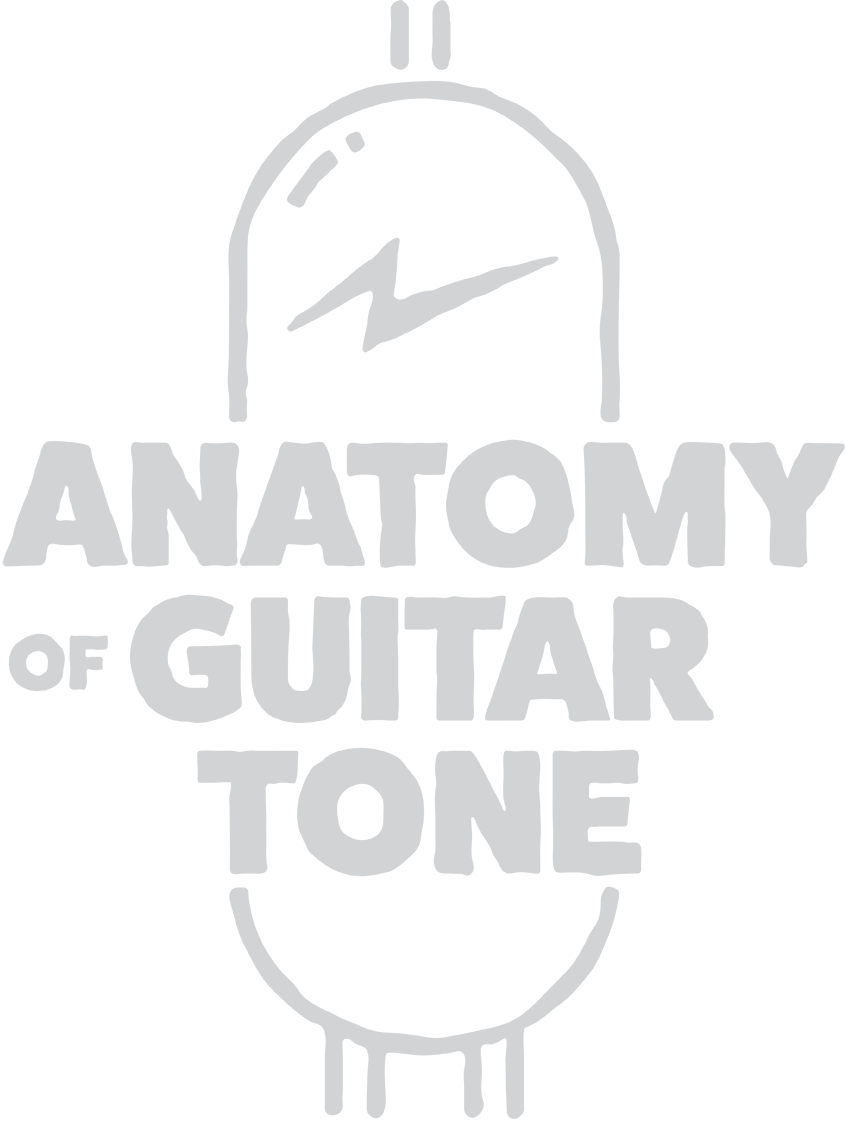Unleashing Creativity: Exploring the Red Panda Tensor Pedal
Welcome to this week's dive into the world of pedal chemistry, where we're spotlighting the fascinating Red Panda Tensor pedal. This innovative reverse tape effects pedal is not just a tool; it's an instrument that invites experimentation and yields unexpected sonic delights. In this comprehensive review, we'll explore its features, delve into its capabilities, and share creative insights on how this pedal can transform your musical experience.
Thoughtful Design for an Outstanding Sound
The Red Panda team has clearly put a lot of thought into the sound quality of the Tensor. The pedal maintains warmth and organic tones even with pitch shifting and time-stretching effects. The tone is excellent, and the pedal offers a range of adjustments, including a randomization knob that adds occasional CD skips, stutters, and even random slicing and pitch shifts. The Tensor is a compact pedal that packs a punch, making it an excellent addition to any pedalboard.
The Red Panda Tensor Experience:
The Tensor pedal is a multi-faceted gem that excels in reverse tape effects, pitch shifting, and time stretching and boasts impressive hold and loop functions. Seamlessly transitioning between modes, this pedal invites musicians to push boundaries and craft unique sounds. Whether slowing down, speeding up, rewinding in realtime, playing in reverse with pitch shifting, or manipulating time without altering pitch, the Tensor is a playground for experimental and sound design enthusiasts.
A Unique Musical Journey:
One of the standout features of the Tensor is its ability to spark spontaneous moments in music creation. Unlike traditional pedals, the Tensor's output is not easily replicable, making it a testament to the unpredictable magic that happens when your instrument interacts with this pedal. It's not just a sound generator; it's a catalyst for unique musical moments that couldn't be recreated if you tried. However, presets can be used to return to the same "zone" your experiment started or left.
“The Red Panda Tensor pedal opens up a world of possibilities for musicians and sound designers alike. It allows you to transcend the ordinary and embrace the abstract. ”
Comparing with Other Pedals:
I have tried similar pedals in the past, such as the Count to Five. I found the Count to Five to sound digital and lacked a vibe in its audio quality. The Tensor, however, stands out with its warmth and organic sound, even in pitch-shifting effects. Red Panda has prioritized sound quality, delivering a pedal that retains its integrity across various effects.
I also found the Tensor easier to be creative with. The Tensor feels more creative in its layout and operation. Meaning is felt more like an instrument to operate and experiment with which is important for me.
Key Features and Functionality:
The Tensor's randomization knob adds an extra layer of spontaneity, ranging from occasional CD skips to rhythmic repeats, providing users with dynamic and evolving soundscapes. Its compact size makes it pedalboard-friendly, and thoughtful footswitch adjustments ensure a seamless transition between momentary and latched modes.
Realtime Manipulation:
Red Panda takes user experience seriously by allowing realtime adjustments without compromising the pedal's functionality. The adjustable input range accommodates different signals, making it versatile for use with guitars, synthesizers, or as an aux send.
Controls:
Here are some details from the manual:
SPEED knob: -100% to +100% —Tape speed effect. Smoothly changes the playback speed from forward (clockwise) to reverse (counterclockwise). In the middle,
the sound is stopped. Reverse playback will play short segments of audio back-wards, simulating studio tricks where a tape is flipped over to create a reverse guitar solo. The Tensor analyzes your playing to automatically adjust the size and timing of the reversed segments (See "Hold/Next (NXT) mode" on page 10 or "Drift" on page 8 if you need more control).
TIME knob: 1:4 to 4:1—Time stretch/compression. Normal playback is in the middle position (12:00). To the left, playback is stretched without pitch shifting. To the
right, playback is compressed without pitch shifting. Time compression only works during loop playback; during live play and recording it will play at normal speed (since it cannot hear the future). Stretching or compressing more than 2x will introduce glitches, which you can use to create new textures.
PITCH knob: -2 to +2 octaves—Pitch shifting. No pitch shift in middle position (12:00). In live play mode, pitch shifting happens in realtime. In hold modes, the loop
playback speed is changed to maintain the best fidelity. You can combine the PITCH and TIME controls to adjust the pitch and loop length independently. The PITCH knob is quantized to intervals.
RAND knob: Randomization. Rotating the knob clockwise will change the amount and type of randomization. Lower settings will add occasional stutters, in the middle it will randomly repeat short segments, and at maximum setting it shuffles short slices of sound. Speed and pitch will be randomized based on the knob settings. For example, if the PITCH knob is at 12:00, no pitch randomization will happen.
The Tensor has three hold modes for recording and manipulating loops.
Hold/Record (REC) Mode
The loop is replaced each time you start recording. The loop is recorded in “real time” (as you play), and played back based on the control settings.
Hold/Overdub (OVR) Mode
Recording the first loop sets the loop length. After recording the initial loop, pressing the HOLD
footswitch will turn on overdub mode (LED will turn red). Live audio is added to whatever is currently
looping (sound on sound), based on the control settings. For example, if you overdub while playing back
a loop at +1 octave, the new sound is recorded at 2x “tape speed”. If you turn the PITCH knob back to
12:00 (unison), the first pass will return to normal speed and the second will be shifted down one octave.
This works with all of the controls, so you can:
Get longer, low-fidelity loops by overdubbing with the speed control set near 12:00. Overdub with time compression or expansion. Randomization will scatter small fragments of sound randomly throughout the buffer. Some limitations: Some settings will result in noise and low fidelity artifacts, especially with time stretching and com-pression.
Overdub with the HOLD switch set to M (momentary) will punch in the overdubbed sound, turning sustained sounds into rhythmic bursts similar to a transformer scratch. You can record a silent loop initially to set the loop length.
Hold/Next (NXT) mode
NXT mode uses dual buffers, recording into one buffer while playing back the last buffer. Each time the LED blinks red, the buffers are swapped. You can think of it like playing rounds (row, row, row your boat...) or use it like tap tempo.
The buffer is recorded in “real-time” (as you play), while the previous buffer is played back based on the control settings. The maximum loop length is reduced to 4.8 seconds (2.4 seconds in mono), so that playback and recording times can be completely independent. Some examples:
Reverse delay with tap tempo. You can play one measure ahead of what you hear and play it back in reverse. Repeat with harmony and/or polyrhythms.
Real-time time compression. Play your notes back at 3/2 speed or twice as fast. The buffer will repeat to fill up the time.
If you switch from one of the other hold modes to NXT mode while playing a loop that is longer than the maximum length, the loop length will be reduced by half.
If you switch from NXT mode to one of the other hold modes, the buffer that is currently playing will re-peat. You can use this to loop fragments that you have already played.
Loop directions (DIR)
FWD—Loop plays forward.
ALT—Loop alternates between forward and reverse.
REV—Loop plays in reverse.
You can change the loop direction at any time. The SPEED knob and DIR switch are combined to determine the playback direction. For example, if SPEED and DIR are both reverse, the loop will play forward.
Embrace the Moment
One of the remarkable aspects of the Tensor is its reliance on the moment. The sounds it produces are a result of the magical interaction between your gear, your playing, and the pedal itself. This makes it a challenging pedal to recreate exact scenarios, but it also adds an element of surprise and spontaneity to your creative process. Say goodbye to repetitive sounds and welcome the unexpected.
Advanced Features and Presets:
The Tensor doesn't shy away from complexity, offering a web-based editor for preset customization and access to hidden parameters. With MIDI capabilities, users can unlock additional looping functions, making it easier to reproduce complex arrangements in live settings.
Navigating and saving your favorite settings on the Tensor is made easier with a web-based editor that provides access to hidden parameters and advanced preset functionalities. With a MIDI remote foot switch, you can unlock even more looping functions like re-trigger and one-shot modes. The option to save up to 31 presets via MIDI is a game-changer, ensuring you can reproduce the sounds you create in the studio in live settings.
Realtime Manipulation and Versatility
The Tensor pedal is designed to be manipulated in realtime without compromising the sound quality. It offers adjustable input ranges, allowing you to accommodate different types of input signals, such as guitars, synthesizers, or even a mixing board. Additionally, the Tensor features foot switch adjustments, allowing you to switch between momentary and latched modes, giving you complete control over capturing different sections of your performance.
Conclusion:
In wrapping up this exploration of the Red Panda Tensor, it's evident that this pedal is not just a tool for musicians but also producers and engineers; it's an invitation to sonic exploration. Its unique capabilities, commitment to sound quality, and realtime adjustability make it a valuable addition to any musician's arsenal.
If you're a fan of experimental music or sound design or love pushing the boundaries of your creativity, the Red Panda Tensor pedal is an absolute must-have!
Creative Examples:
The Tensor proves its versatility in various musical contexts, from experimental synthesizer explorations to dreamy guitar ambient soundscapes and even drum machine manipulations.
Thank you for joining us on this sonic journey through the Red Panda Tensor pedal. I hope this blog post has sparked your curiosity and inspired you to dive into experimental soundscapes. Stay tuned for more reviews, discussions, and tutorials on the Anatomy of Tone podcast and YouTube channel. Until next time, keep creating, experimenting, and pushing your music's boundaries.
Listen to me discuss the Red Panda Tensor on my podcast!